Smart Bundles and Cross Selling

Display relevant product bundles & cross selling across your store to increase average cart value. Automatic & manual generation of bundles & cross selling will ensure your products get the exposure they deserve
- check6 months free support
- checkQuality approved by Prestashop
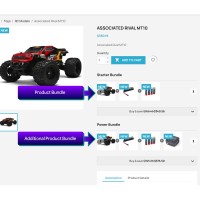

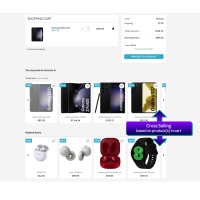
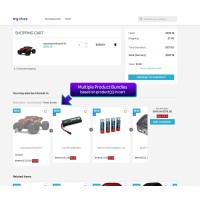


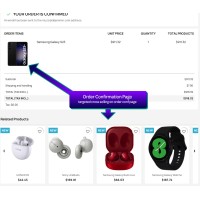

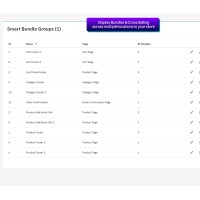
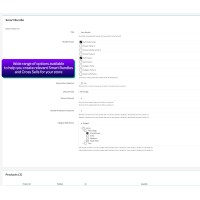
-
The All in one solution for offering product bundles and cross selling in your Prestashop store
-
Increase average cart value by offering highly targeted cross sells and bundles in your store
-
Create Bundles with specific products for specific products across your store
-
Display bundles and / or cross selling across multiple locations in your store, including the homepage, cart page, product page, category page all the way up to the order confirmation page
-
Create bundles and Cross sells based on various flexible rules to help you display the most relevant additional products
-
Offer discounts when products are purchased as a bundle as well as discounts on cross sells
-
Fully Responsive layout
-
Multi Language and Multi Shop support
-
Easy installation, no overrides or core changes required
-
and many more features... see below
Smart Product Bundles
Create product bundles based on a multitude of flexible criteria or even create custom bundles for specific products in your store. Optionally offer bundle discounts for when customers purchase multiple or entire bundles. Highly configurable and delivers excellent bundling opportunities for the products in your store.
Smart Cross Selling
Display Cross Selling of products across your store and the checkout process, from the homepage all the way to the order confirmation page.
Create highly flexible and dynamic cross sells based on multitude of flexible criteria allowing your store to display products relevant to the products being viewed or products in the customer cart.
You've gone through the trouble of setting up a store that offers a wide range of products, therefore don't miss the opportunity to ensure your customers get to see those relevant products when it matters the most.
Display Across your store
Smart bundles and Cross Selling can be displayed across your entire store, including the following locations:
- Homepage
- Product Page (multiple locations)
- Category Pages
- Cart Page
- Cart Popup
- Order Confirmation Page
You can even display multiple bundles and cross sells on each of the locations above.
We've included the above in our screen shots to show how the module ensures your bundles and cross sells get the best exposure when it matters the most.
Auto generate products for your bundles and Cross Sells
The module allows you to define multiple criteria upon which the module will decide when and what to display. Some examples are listed below:
- Frequently Purchased together - Based on the product(s) being viewed
- Similar Items - Display a list of products that are from the same category as the item(s) being viewed or items(s) in the customer cart
- Specific Categories / Suppliers - Display products from specific categories and / or suppliers. For example, If a customer is viewing an item from the Samsung Smartphone category, display all Samsung earbuds for cross-selling or as a bundle on the product page and checkout.
- Best Sellers - Display Best Sellers from your entire store or from specific categories on your store. For example, Customer is viewing a Samsung smartphone. You can display all best sellers from Smartphone category for cross-selling on the product page.
- Discounted Products - Display the latest discounted products from your entire store or a specific category. For example, on the homepage, you can display the latest offers from your entire catalog. On the product pages, you can display all products on offer from the same category as the product being viewed, and of course, the same can be applied during checkout.
All of the above can either be displayed as Cross Selling and / or Bundles. Furthermore, in each case, you can choose for which categories or suppliers of products they should be displayed.
Craft your own Product Bundles and Cross Selling
Create bundles with specific products and display them on very specific product pages or across all products from certain categories. Some examples of the usage are:
- For Remote Control Car FX Tracer offer a bundle to allow the customer to purchase the product together with a recharging pack + Replacement shock absorbers + Remote Control Carrier Case. Offer a discount of 5% if the customer purchases 2 or more items from this bundle.
- For all iPads offer a bundle for iPads + Apple Pen - but no discount.
In both examples above, you can display the bundles near the Add to cart Action and below the product description and also in the Add to cart popup and the cart.
Display Multiple Bundles and Cross Sells
The module allows you to choose slots to display your bundles across your store. You can create multiple slots for the same location, and each slot may also display multiple bundles and cross sells, and the module will organize them into Tabs and sliders.
Matches your theme
The module is designed to use as much of your theme elements as possible to ensure the look and feel of the module remain consistent with your existing theme and branding style.
Fully Responsive
The module is fully responsive and displays optimized for both large and small screens and everything in between.
Multi Language Support
All text elements in the module can be fully translated from the back office translations section.
All module texts can be translated in the back office for the installed languages in your store