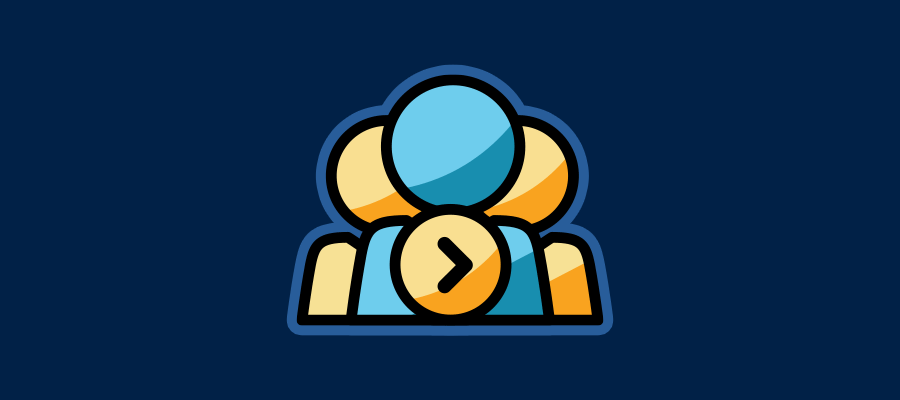
Login As Customer
User guide for the Login as Customer module for Prestashop. Installation The installation procedure is very much similar to most other Prestashop modules. No core changes required therefore installation is straightforward, be sure to follow the instructions below to ensure a successful installation. Configuration Configure the module to open up the newsletter wizard pro dashboard. […]
read the user guide
Smart Bundles & Cross Selling
Increase Average Cart value by offering flexible Bundles or Cross Selling products across your entire store based on flexible and powerful criteria to allow Bundles and cross sells to be built dynamically or for full control you can specify and craft your own bundles and cross sells for highly focused targeting. Installation The installation procedure […]
read the user guide
Product Questions and Answers Pro
Introduction Product Questions and Answers Pro for Prestashop allows your customers to ask questions related to specific products directly on your productpages allowing both the site admins and others to provide answers, providing an effective channel of pre-sales advise for your products to helpencourage sales. Installation The installation procedure is very much similar to most […]
read the user guide
Swift Checkout
Introduction Developed based on comprehensive research on user behaviour, swift checkout aims to simplify and streamline the checkout process with aminimalistic, highly focused and clutter free checkout experience for your customers. Installation The installation procedure is very much similar to most other Prestashop modules. No core changes required therefore installation is straight forward, be sure […]
read the user guide
Scrolling Text Pro
Introduction The Scrolling Text Pro module allows you to create scrolling text marquee tickers for your website and display them on your homepage and across various pages on your site. The module is great for displaying site and service notices, promotions or other messages that you’d like to attract your customers attention to. Installation The […]
read the user guide
Free Product Gifts
Introduction Free Product Gifts for Prestashop is a module which allows you to reward your customer with a free add-on gift based on the products they purchase from your store. The module allows you to define the free gifts associated with individual products, categories and / or products with specific attributes and allows you to […]
read the user guide
Extra Fields for Products
Introduction Extra Fields for Products allows you effortlessly create an unlimited number of additional blocks or snippets of custom information for individual products in the form of Rich text including images and media or custom HTML and display them anywhere on your product page or even within your product lists. Installation The installation procedure is […]
read the user guide
Customer Group Stock Override
Introduction The Customer Group Stock Override modules allows you to allow or prevent the purchase of out of stock items in your store according to specific customer groups. Installation The installation procedure is very much similar to most other Prestashop modules. No core changes are required therefore installation is straight forward. Be sure to follow […]
read the user guide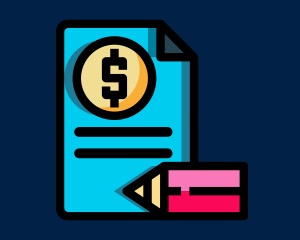
Cart Quotation Wizard
Introduction Fully featured Quotation system for Prestashop with PDF editor, shipping offers, discount offers and more. Installation The installation procedure is very much similar to most other Prestashop modules. No core changes required therefore installation is straight forward, be sure to follow the instructions below to ensure a successful installation. Configuration After installing the module […]
read the user guide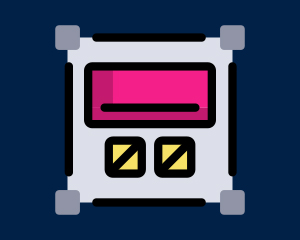
Brand / Manufacturer Fields
Introduction Brand / Manufacturer Fields SEO for Prestashop allows you to display additional content on your brand / manufacturer pages in a custom location on your manufacturers page, allowing you to add more content to your manufacturer pages and therefore help you optimize your SEO campaign on your site as well as including relevant important […]
read the user guide
Product Custom Options
Introduction Product Custom Options for Prestashop allows you to add priced custom options / attributes to your product pages allowing customers to select from a range of fields you can set up. This module makes it easy to manage such attributes to allow your customers to customise the product they are purchasing and eliminates the […]
read the user guide
Loyalty Reward Points
Introduction Loyalty Reward Points is an advanced loyalty reward points module for Prestashop. It comes packed with features designed to make it as easy aspossible for customers to use loyalty points and as a consequence, increase your customer loyalty translating into repeat orders. The module is aall in one loyalty points solution to help maximize […]
read the user guide
Post / Zip code blocker
Introduction The Post Code Blocker module for Prestashop provides merchants with the ability to restrict shipping to certain postcodes to either explicitly defined or partially defined postcodes. The module provides the ability to setup different post / zip code restrictions for different shipping carriers and countries. The module also provides a post code checker widget […]
read the user guide
Product Samples
Introduction The Product Samples module allows your customers to easily order sample versions of your products from the same product page without the need for you to create multiple versions of the same product and list them separately on your site in order to offer sample products. Installation The installation procedure is very much similar […]
read the user guide
Discount Countdown Pro
Discount Countdown Pro (DCP) is a module for Prestashop which is great for bringing product discounts on your website to life and adding a sense of urgency to them, thereby encouraging customers to take advantage of your discounts. The module displays a customizable countdown timer under your products within your category pages, search pages, and […]
read the user guide
Category Fields
Introduction Category Fields for Prestashop allows you to display additional content on your category pages in a custom location on your category page, allowing you to add more content to your category pages and therefore help you optimize your SEO campaign on your site. Installation The installation procedure is very much similar to most other […]
read the user guide
Hide Carriers By Date / Time
Hide Carriers By Date Time is a module for Prestashop which allows you to be in control of which carriers are displayed during checkout based on the day and time of day. This page provides a user guide for the prestashop module along with a link to the module itself. Installation The installation procedure is […]
read the user guide
Newsletter Wizard Pro
Introduction Newsletter Wizard Pro is a module for Prestashop designed to allow you to quickly create highly targeted professional and responsivenewsletters in minutes via a flexible and easy to use drag and drop Prestashop newsletter designer. Installation The installation procedure is very much similar to most other Prestashop modules. No core changes are required therefore […]
read the user guide
Age Verify
Introduction The Age Verify module is intended for websites which require customers to verify that they are over a certain age before the customer is permitted to browse and purchase from the website. The module displays a popup in the form of a fancy box asking the visitor to confirm their age either by pressing […]
read the user guide
WordPress Blog Posts
Introduction WordPress Blog Posts for Prestashop allows you to display your latest blog posts from your wordpress blog directly within your Prestashop store. The module is invaluable to store owners who want to maintain a separate wordpress based blog as part of their SEO efforts and keepthe Prestashop site updated with fresh content by displaying […]
read the user guideProduct Bundles Pro
Introduction Product Bundles Pro allows you to cross sell products on your store by grouping them into bundles and tabs and optionally offering a discount when selected products are purchased as a bundle. It’s a great way to increase your average cart order value and make it easier for customers to buy a group of […]
read the user guide
Product Area Packs
Introduction Product Area Packs for Prestashop 1.7 is a module useful for merchants selling products which are often used to cover or fill an area, such as wallpapers, tiles, carpets, window blinds, grout etc and which are sold in discreet quantities, such as packs, boxes or rolls. The module makes it painless for customers to […]
read the user guide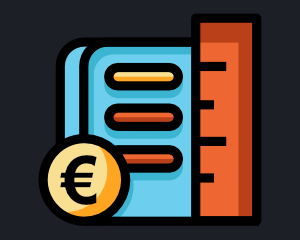
Product Price Area Table
Introduction The Product Price area table module will allow your customers to enter dimensions, such as width and height, and the module will look up the price from a price table associated with the product. The module is capable of returning the closest matching price from your table if the price entry for the dimensions […]
read the user guide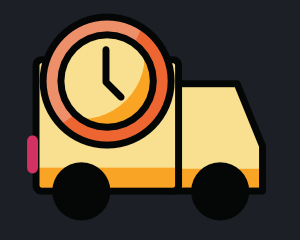
Delivery Dates Wizard Pro
Allow customers to select a delivery date and time for their orders and display estimated delivery time
read the user guide
Product Price By Size
User guide for the Product Price By Size module for Prestashop. A module which allows dynamic price calculation for products based on area, size, dimensions or other fields.
read the user guide