Product Price By Size

Sell dynamic product prices based on units such as dimensions, weight, volume entered by customers or sell by area packs. Advanced features include area range based pricing and formulas for complex product prices
- check6 months free support
- checkQuality approved by Prestashop

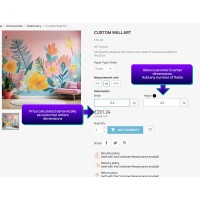
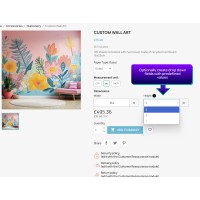
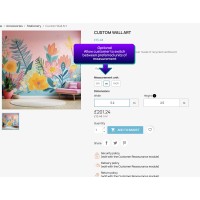
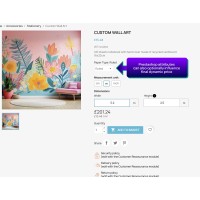
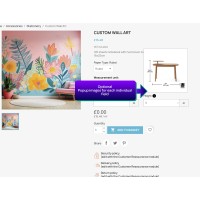
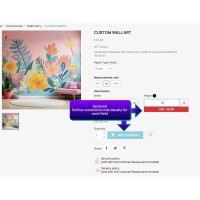
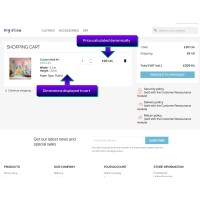


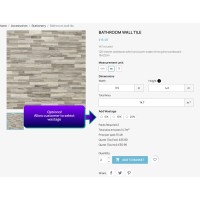
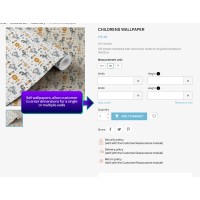

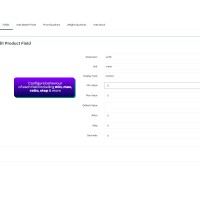
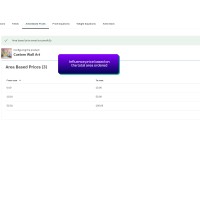
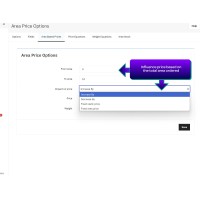



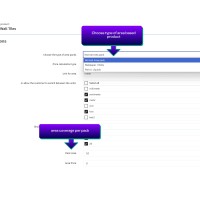

-
Display any number of input fields on the product page, free text or dropdowns.
-
Set up custom price formula / equations to calculate simple or complex custom dynamic produce ptices
-
Set up a custom formula / equation to calculate a dynamic product weight in your cart based on customer measurements to provide accurate delivery charges
-
Prestashop Attributes Combinations can influence the dynamic product price and each combination may have it's own custom formula if required
-
Allow product price or price per unit to be influenced based on area ranges and use these in conjunction with custom equations for more flexible dynamic product prices
-
Define input ratios between dimensions when customers are entering dimension values
-
and many more features... see below
Dynamic product prices based on customer measurements
All in one solution for Prestashop merchants that need to sell products that are customized based on units such as measurements of area, weight, volume etc
The Product Price by Size module for Prestashop calculates dynamic product prices based on units such as dimensions, weight, volume or even custom units entered by customers on the product page. Advanced features include area range based pricing and custom formulas for complex dynamic product prices and even dynamic weight calculations, carry on reading to learn more...
Powerful and popular solution for selling area or weight based products in your store
One of the best selling dynamic price modules for Prestashop. Product Price by Size will allow you to easily add custom fields to your customer facing product pages, such as width, length, height, weight or any custom field to indiaivual products.
The module is capable of calculating dynamic prices based on the measurements or values the customers provides on the product pages which they can then add the customized product to their cart.
Area Based dynamic price calculations
Sell products by square meters, cubic meters or single dimensions and the module will automatically calculate a dynamic price based on the the total area and the price per meter / square meter / cubic meter
Implement more complex calculations using the Equation editor
Need more complex calculations to be performed for your products? We've got you covered. The Equation editor allows you to setup more complex formula supporting a multitide of parameters and variables and also supports conditions! Not only can you create different equations for sifferent products, you can also create different equations for individual product combinations. It's no wonder that Product price by size has quickly become one of the best selling modules on Prestashop's offical's market place for dynamic product pricing.
Custom equations for dynamic weight
Just as above, you can leverage the powerful Equation Editor calculate a dynamic weight for your products in the cart based on a multitide of variables including the values the customer enters and attribute price impacts. This feature allows you to provide shipping costs based on the dynamic weight calculated by this module
Areas Based Ranges
Influence the price calculated by the module by setting up total area ranges. For example, want to reduce the price per m2 of your product depending on the the total area ordered by the customer? Then this module had you covered again. Once again, this feature can also be used in your custom equation editor should you need to!
A host of other features...
There are also a host of other features in this module which have been developed over time to meet the varied demands of merchants using the module. Below are just a few more but why not go ahead and take a look at the module documentation to get a more complete idea of what the module capabilities are
- Create and assign unlimited number of fields to your products
- Display fields as free form text boxes or a list of fully customizable dropdown values
- Define min and max values which the customer can enter into each field
- Assign tool tip images to each field to provide the customer with information to assist them in entering measurements or values
- Limit the values the customer enters based on increments you define, for example only allow the cusatomer to enter values in increments of 0.5 or any custom increment you sdetup
- Setup aspect ratios between fields
- .. and many more features
Sell Area pack based products
Allows customers to quickly calculate how many quantities of a product they will require based on area dimensions they enter on the product page. An essential feature which aids conversions if you are a merchant selling pack area based products as Tiles, Wallpaper, roll based products, liquids, paints, grout etc.
Quantity calculator for area based products like tiles, paints, wallpapers and more!
Need to sell products like tiles, carpets, window blinds, wallpaper, grout, bricks, or other products where the quantity is dependent on the surface area? The Product Area Packs module for Prestashop is here to make your customers' shopping experience seamless. With this module, customers can easily determine the exact quantity of product they need by simply entering the area dimensions on the product page. The module functions as a great tool to assist the customer to ensure they purchase the correct quantity of a product while taking the hassle of manual calculations away for them.
- Allow Customers to enter the area they wish to order, via dimension text boxes on the product page (width, height etc)</li?
- Module automatically calculates quantities required based on area entered for the customer
- Wastage Options : Allow customer to choose additional percentages for wastage. For example allow customer to add 10% for wastage. Wastage options can be fully customised in the back office.
- Allow customers to enter information about multiple surfaces (eg Walls)
- Optional: Customer can choose which unit of measurement to enter their measurements in
- Supports product combinations / attributes to allow area price and total area in pack to be adjusted per combination
- Admin can define total area of a product in one pack for each product and additionally define a price per m2 (or any other unit of measurement) which will be displayed on the product page.
- Admin can choose to display price per m2 on the product list pages (such as the category pages) rather than the normal product price.
- Admin can choose to allow customer to enter dimensions on the product in a different unit to that which the product is priced for. For example, it is possible to price your product in m2 while allowing your customers to order in mm)
- Easily setup the module for different product types, such as Tiles, Wallpaer rolls and Paints / Liquids
All module texts can be translated in the back office for the installed languages in your store