Introduction
Product Questions and Answers Pro for Prestashop allows your customers to ask questions related to specific products directly on your product
pages allowing both the site admins and others to provide answers, providing an effective channel of pre-sales advise for your products to help
encourage sales.
Installation
The installation procedure is very much similar to most other Prestashop modules. No core changes required therefore installation is straight forward, be sure to follow the instructions below to ensure a successful installation.
- Upload the module folder to your stores
{root}/modulesfolder - Once uploaded, login to your Prestashop Back Office and head over to the Modules section
- Search for the module and click Install
- After a successful installation, the module configuration screen is presented to you. More details on this in the next section
Configuration
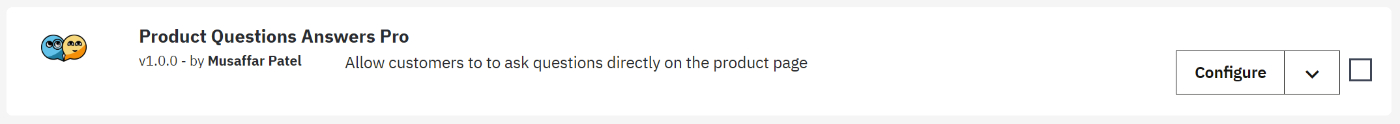
Open the module configuration and you will be presented with a screen with two tabs. Questions and Configuration tab. As we’ve just installed
the module, lets take a look at the module configuration tab first.
Configuration Tab
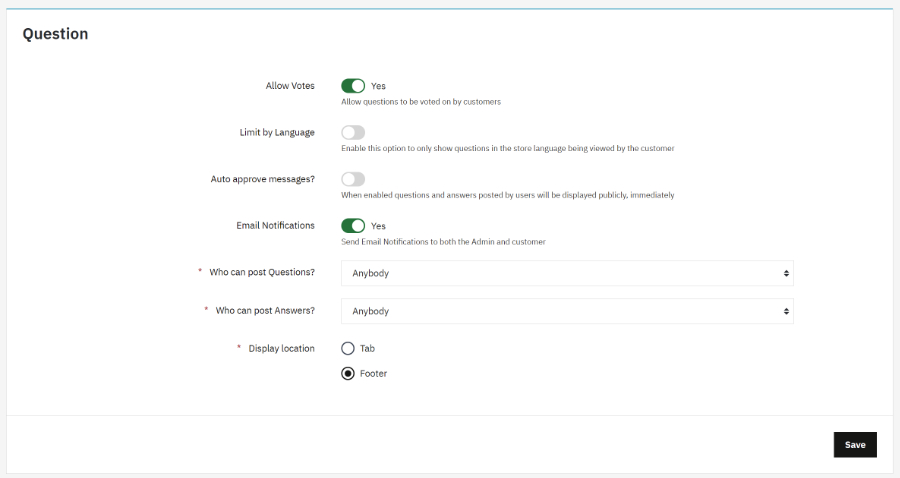
Lets take a look at each setting:
Votes Enabled
When enabled, questions along with associated answers can be up-voted by customers and visitors.
Limit By Language
If you store is multi-language, then enabling this option will show only questions and answers for a product in the active store language the customer is browsing under. Disable this option to show all questions and answers regardless of the active store language.
Auto approve messages
When disabled, any new questions and answers posted by customers or the public must be first approved by a site administrator before they are displayed publicly on your store product pages.
Email Notifications
When enabled, the site admin will receive an email notification each time a new product questions is posted. The customer will also receive an
email notification when an answer is posted.
Who can post Questions
Choose who can post new product questions.
Who can post Answers
Choose who can post answers to existing product questions
Display Location
The module can either be displayed under it’s own tab on your product page or near the end of the product page.
Questions Tab
The questions tab allows you to view the questions that have been posted. This area can also be accessed directly from the Prestashop admin
side menu.
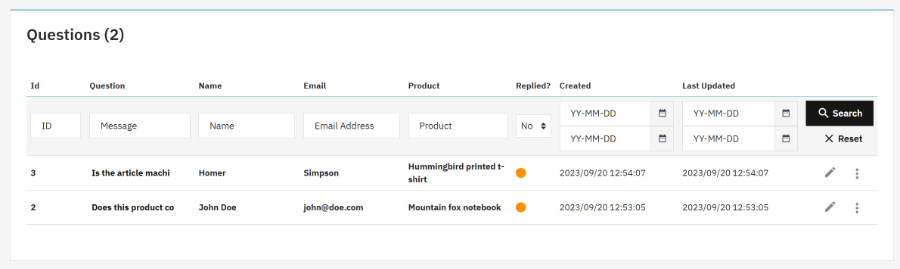
You can view a question by clicking on the message title in the question column. To edit a question, click the edit or the pencil icon.
Open a message by clicking the message title and you should see a screen similar to the one below.
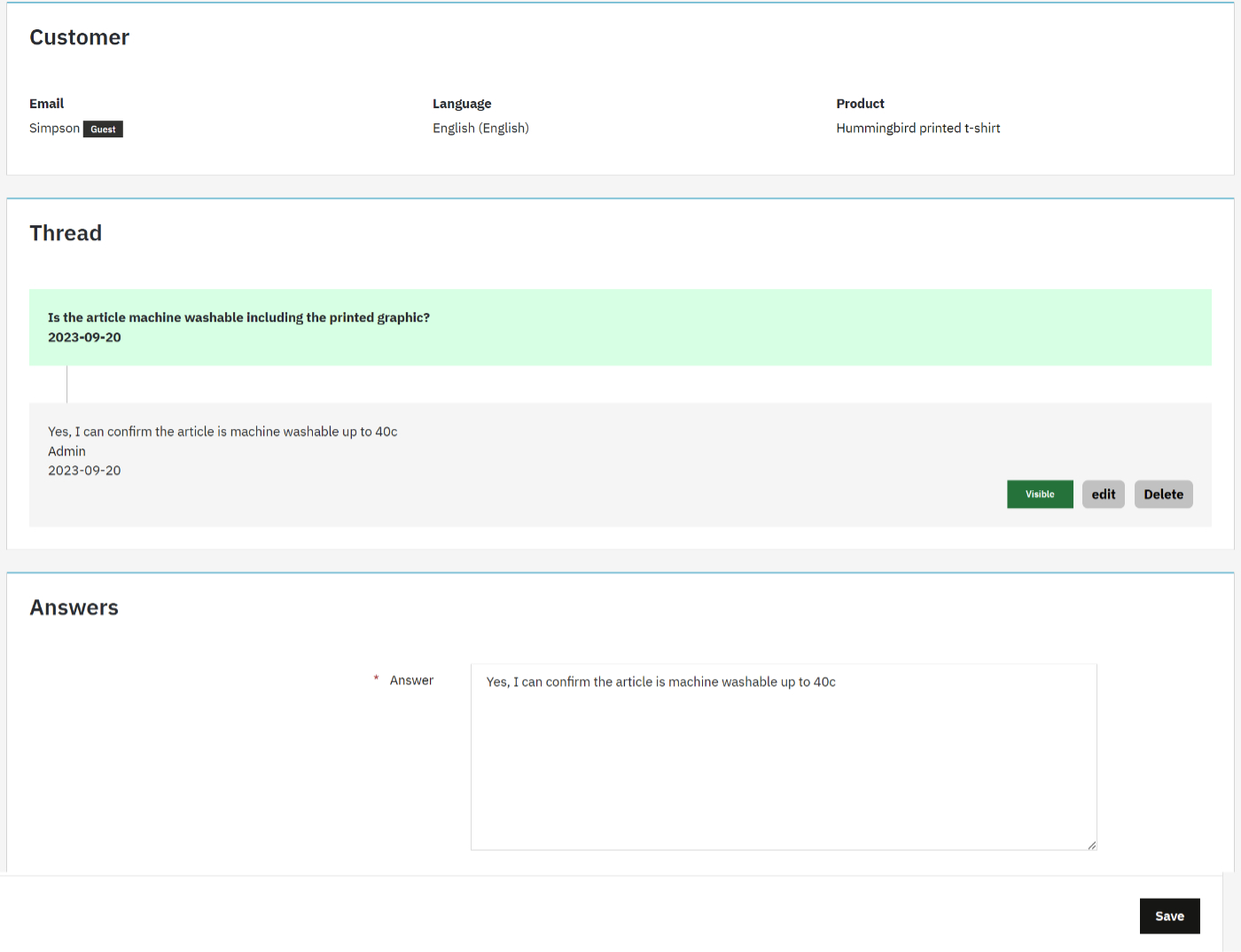
The above screen shows the original question and any answers you or other users may have posted. From this screen you can approve, edit or
delete messages in the thread.
Front End
On the front end, the customer can view existing questions, answer an existing question or post a new question directly on the product page. A
shortcut is placed near the add to cart button which will scroll the page down to wherever the module is being displayed.
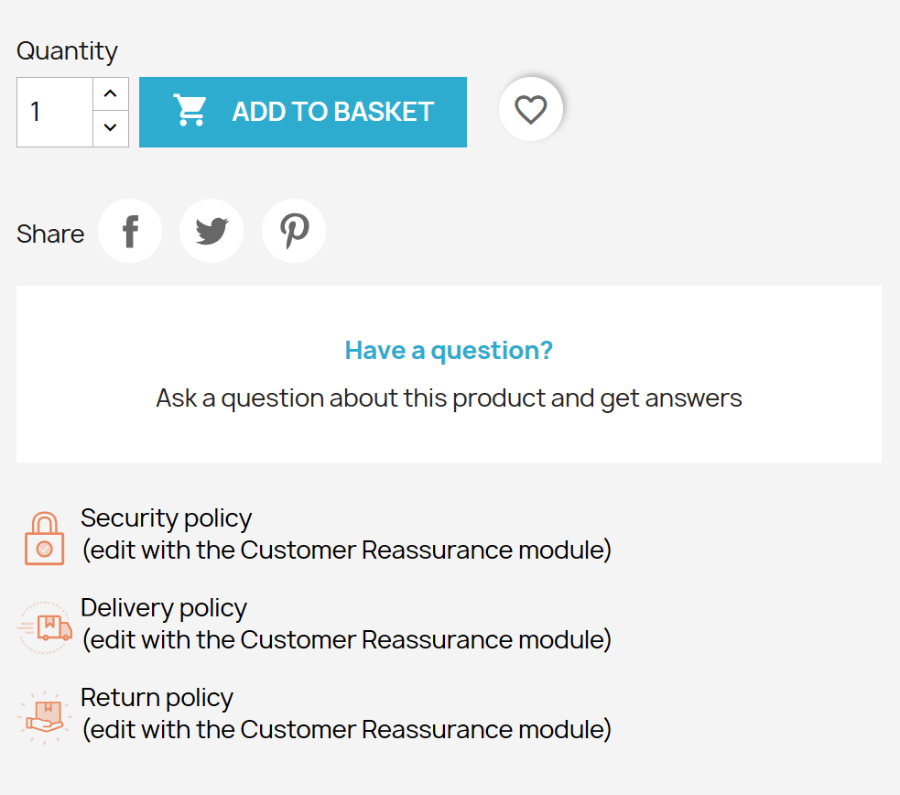
The questions and answers will either be displayed in a tab or near the end of the product page depending on the location you specified in the module configuration. The questions and answers looks similar to the following:
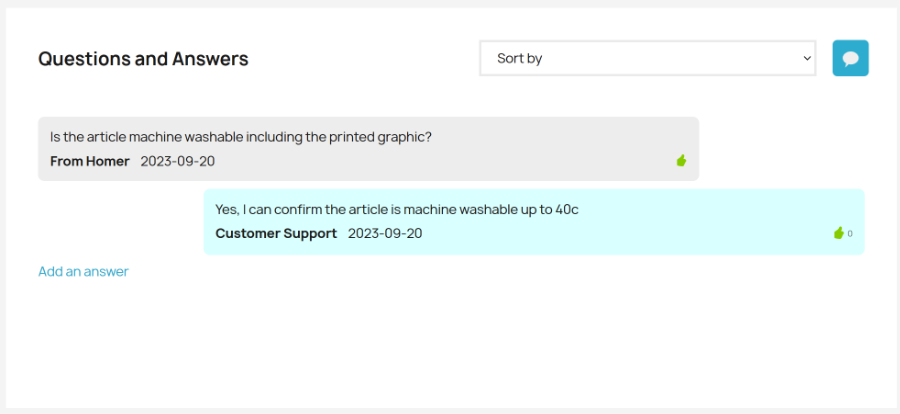
Users can add an answer to the thread via the add answer link. A customer may also ask a new question by clicking the chat icon which should reveal a popup dialog as follows:
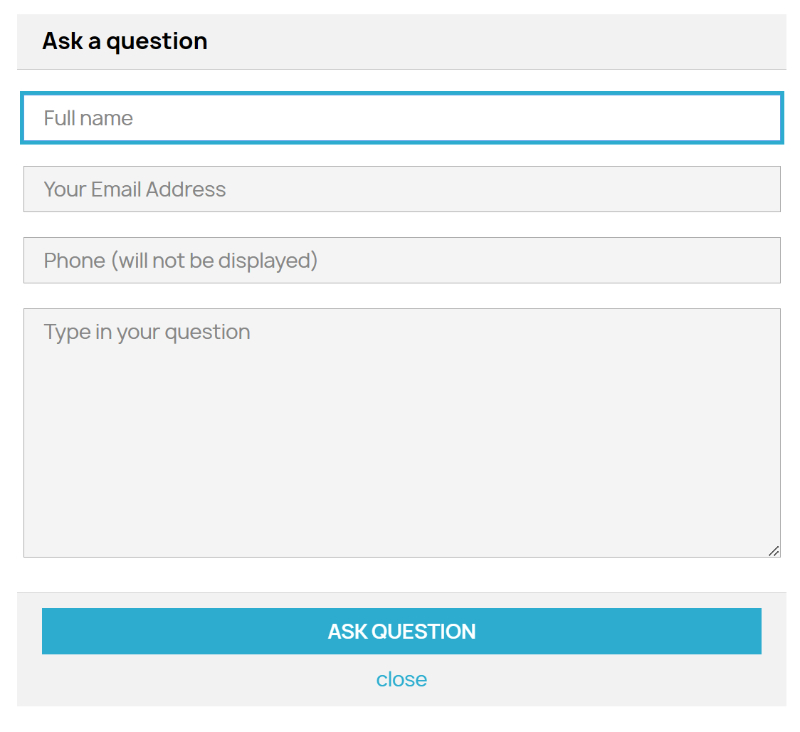
When a new question is posted the store admin receives an email notification notifying them of the new question. Consequently, when you post an answer from the back office the customer receives a notification.
This concludes the user guide for the Product Questions and Answers Pro module for Prestashop.
